Two months ago, I wanted to compare Windows XP to Ubuntu Linux in terms of applications performance. I thought that since most of Linux programs are cross-platform and available for Windows, it could be a good idea to see how only platform change can affect the performance of a particular application. One of my reasons was also to verify whether or not Linux is capable of getting the most out of new hardware technologies. However, I only had a Pentium 4 HT machine, and even though I went ahead with the test, I knew it was not going to answer that.
A lot has happened since; Ubuntu 8.04 came out, and I was happy with it. Microsoft finalized their third service pack for Windows XP, and best of all I upgraded my PC with an AMD Athlon64 X2 5600+ CPU, 2GB DDR2-800 RAM and a GeForce 8600GT VGA card.
I decided to test again, especially after I read in the news that Microsoft has made clear its intention to take on Linux in the low-end computers market. Microsoft will exclusively rely on Windows XP for that purpose, cutting down its price by more than a half, and building on the extreme popularity of the 7-years-old operating system.
Recently, Microsoft invaded Asus Eee MIDs and the OLPC project which once thought to be Linux best chance of world-wide popularity. This gives us an idea that Microsoft is well aware of Linux threat and has started to take actions to protect its monopoly.
In fact, I see a true threat because Windows XP is very popular, has the best compatibility of any OS, mature enough to be reliable and also known to be fast and very solid in both gaming and productive domains.
Of course, Linux has many advantages. It more secure, stable and efficient and it is capable of bringing cutting-edge technologies to low-end machines, but there will be much less incentive to switch to Linux from a cheap Windows XP than from an expensive and complicated Windows Vista.
All of this adds another purpose of my test. I’ll try to discover how a 2008 edition of Ubuntu Linux will perform against the 2001-born Windows XP fortified with 7 years of bug-fixing and 3 Service Packs.
Before I start with the results, I’d like to say that even though I tried my best to be accurate and academic, I don’t consider my test conclusive. There are several things that had to be better and plenty of other factors to consider. However, I can safely say that the test results are indicative and grossly reproducible.
Let’s start with some command line programs. RAR is the backbone of the popular WinRAR, and it is also available for many platforms. I used the command line version because it is exactly the same for both Linux and Windows.
My test showed that Windows XP SP3 was tangibly faster in creating RAR compressed archives (by about 25%) while extracting compressed data was much faster on Ubuntu 8.04. While I am pretty sure that RAR compression is more about the CPU and RAM than the hard drive performance, I am not sure if the faster decompression on Ubuntu was because of faster EXT3 write times or a faster algorithm execution.
Next was ClamAV anti-virus scanner. It’s free and relatively popular on Linux (although most Linux users don’t use any AV software), but it is also available for Windows. There are several GUI projects for ClamAV, but I used the original command line version.

Ubuntu had a small advantage here, but I am sure that it resulted from the difference between NTFS and EXT3 file systems.
GIMP photo-editing program was next, as the first of three GUI-fitted applications in my test.
Two month ago, I noticed that the Windows version of GIMP could be very slow especially when the script required excessive screen re-drawing (refreshing). This time I tried to evade this problem by keeping GIMP windows minimized while executing my test script. However, I couldn’t make GIMP perform faster on Windows XP. It was 25% slower than its Ubuntu counterpart.
Blender is one of the most important 3D-modeling software around. It’s very powerful and absolutely free. In my test, I used 3 sample projects downloaded from the application’s website, and measured the time needed to render 25 frames of each one.
Windows XP SP3 was a comfortable winner here, beating Ubuntu by just over 20%. This matched the results from my old test, and since 3D rendering is mainly about the CPU (system RAM is also involved but mainly in its capacity rather than speed), I began to develop suspicions about Ubuntu’s ability to take advantage of modern CPU’s capabilities (like SSE3, SSE4). It would explain RAR compression performance and also the next test which was video encoding.
For Video Encoding, I chose Avidemux. With the right media codecs installed, it can pretty much encode to any video format. I chose x264 as a target (the same video format of Hi-Def videos) and both MPEG2 (standard DV) and MJPEG as sources (The most common standard-definition formats).
Again, Windows XP SP3 won that one with ease, with just about the same 20% speed margin over Ubuntu 8.04. This consolidated a clear advantage in multi-media processing for Windows XP. One possible justification for this is that Ubuntu 8.04 Desktop Edition ships with a generic kernel that can work on any x86 platform. Linux kernel has many incarnations which are more specific and can perform better on a particular hardware. However, changing the default kernel can cause stability problems. Many Linux experts recommend compiling a custom kernel for every machine to take full advantage for its potentials, but this requires technical knowledge and, if you are new to Linux, a brave heart.
The next test was an important one. It was the multi-tasking performance test. I wrote a script to execute the above-mentioned tests (some partially) simultaneously. Of course, they would finish in different times, and therefore, the shorter tests suffered the most while Blender, for example, stayed alone for more than 6 minutes after everything else was done. However, most of the tests were close in duration, so despite the lack of accuracy, the test had a very good value in showing how well each operating system could handle multi-tasking.
Apparently, there was no contest at all between Windows XP and Ubuntu when it came to multi-tasking. The average increase of test duration between mono- and multi-tasking was about 300% with Ubuntu 8.04, while it was more than seven folds for Windows XP. It seems as if the CFS (completely fair scheduler) of the newer Linux kernel has paid off.
I always say that multi-tasking tests are of high value because they represent real-life situations. Of course, my test was an extreme example and it was more of a stress test, but even with lighter workloads, and especially with such a huge difference between Windows XP and Ubuntu, I think that Ubuntu should be the real-life performance leader. Many people talk about perceived performance, in contrast to benchmark performance, and some of them stress that multi-tasking capacity is the most important factor in perceived performance.
Here we take a look on some details about mono- vs. multi-tasking tests. The graph shows the test-duration changes from single to multiple operations. In Windows XP, Avidemux and LAME MP3 encoding tests were run on a higher priority and thus suffered the least. Meanwhile, decompressing RAR archives and scanning disk folder with ClamAV were severely affected due to extreme hard disk activity, highlighting the NTFS inferiority to EXT3.
On the Linux side, UnRAR decompression was also the biggest loser (but not nearly as Windows) for the same reason; while ClamAV did much better (I couldn’t understand why). LAME and Avidemux were run with the exact same parameters as in the Windows test, but for some reason, Ubuntu wouldn’t give them as much CPU time as Windows XP did. They ended up losing as much time as any other program.
To sum-up, I’d say that Windows XP SP3 is a very solid performer and it beats the default Ubuntu in anything related to multi-media processing. This only adds to the misery of Linux in this domain as it still struggles with proprietary codecs and lacks a proper HD support. I’d like to further investigate whether Linux kernel has anything to do with this performance deficit.
On the other hand, Ubuntu is a big-time winner in multi-tasking which reflects how well it handles system resources. It also out-performs Windows in hard disk performance thanks to its support for EXT3 file system.
I’ll try to keep you updated about this subject. Thank you for taking the time to read my article.
Test Computer:
- CPU: AMD Athlon64 X2 5600+
- Board: MSI K9N Neo V3 nForce560
- RAM: 2GB Dual Channel DDR2-6400 (800)
- HDD (Windows XP): Western Digital, WD1600JD, Capacity:160GB, Cache: 8 MB, SATA150, 7200rpm.
- HDD (Ubuntu 8.04): Maxtor DiamondMax 21, STM3160215A, Capacity:160GB, Cache: 2MB, ATA100, 7200rpm.
- VGA: GeForce 8600GT
- I also disabled RAM swapping on both Windows XP and Ubuntu.
- Windows XP Professional SP2 (32bit) with SP3 on top and all updates up to 18-05-2008
- Ubuntu 8.04 LTS 32bit (hardy heron) with all security and recommended updates up to 18-05-2008
Test technical details:
- ClamAV:
- Engine version: 0.92.1
- Known viruses: 288170
- Single Task:
- Scanned directories: 1035
- Scanned files: 16297
- Data scanned: 3708.96 MB
- Multi-Task:
- Scanned directories: 15
- Scanned files: 171
- Data scanned: 1387.55 MB
- Avidemux 2.4.1
- Test1: Converting 03:17 DV (MPEG2) clip to MP4 (x264 (2-pass, 1024kbps) /AAC)
- Test2: Converting 05:32 MJPEG clip to MP4 (x264 (2-pass, 1024kbps) /AAC)
- LAME 3.97
- Encoding Test: 44:58 495MB WAV to VBR MP3
- lame -V 0 -m j -q 0 -s 48 –vbr-new 1.wav 1.mp3
- Decoding Test: 44:58 72MB MP3 256Kbps VBR to WAV
- lame –decode b.mp3 decode.wav
- Transcoding Test: 44:58 72MB MP3 256Kbps VBR to standard MP3
- lame -h b.mp3 b2.mp3
- Encoding Test: 44:58 495MB WAV to VBR MP3
- RAR 3.71
- Compression: RAR 1,516 items, totaling 565.2 MB
- Decompression: UnRAR 481.7 MB archive
- Blender 2.45:
- Single Task: Rendering 25 frames of each one of sample files:
- dolphin.blend
- group-duplicate.blend
- FPSTemplateLightMap.blend
- Multi Task: Rendering 25 frames of sample file FPSTemplateLightMap.blend
- Single Task: Rendering 25 frames of each one of sample files:
- GIMP 2.4.5:
- Source Image: 2816×2112 JPEG image.
- Single Task: Applying these filters with the default settings:
- Filters>render>nature>IFS Fractal
- Filters>render>Line Nova
- Filters>render>Spyrogimp
- Multi-Task: Applying this filter with the default settings:
- Filters>render>nature>IFS Fractal
- Misc:
- Tests were run on fresh installs of Ubuntu 8.04 and Windows XP SP2 with SP3 on top with only latest updates, media codecs, hardware drivers and test programs installed.
- Desktop effects on both Windows XP and Ubuntu were ON.
- nVIDIA-supplied VGA drivers on both (v175.16 for Windows XP and v169.12 on Ubuntu)
- Disabled Paging/Swapping on both Windows and Linux to limit disk IO effect on CPU/RAM tests (RAR compression, GIMP, Blender, MP3 Encoding)
- Data=Writeback Journaling on the EXT3 hard drive.
- Disabled NTFS last-access time stamp on the NTFS hard drive.
- All test read/wrote from/to the same hard disk partition: EXT3 for Linux and NTFS for Windows
- Each test was repeated 3 times and the average time was calculated.


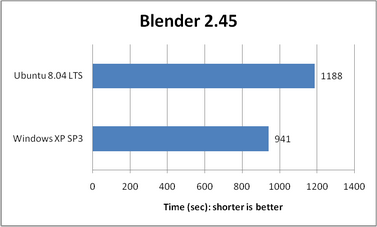
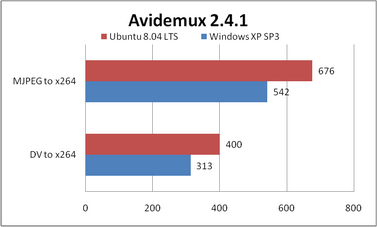
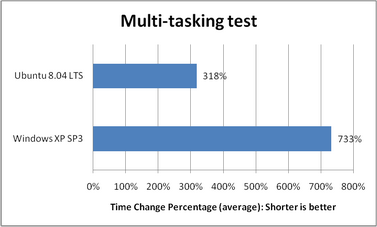


I believe there are possibly 3 reasons this didn’t go so well for Ubuntu:
1. SATA drives are a bit faster than PATA/IDE…Especially when you’re dealing with a lot of data like converting video files or dealing with big 3D files.
2. Ubuntu is more than likely the most bloated linux distro there is…I’m sure if you used Debian or ArchLinux, it would’ve performed quite a bit better.
3. Yeah, you were prolly using the i386 kernel and libc in Ubuntu…That would get a bit faster with the i686, but the truest comparison (although i hate to admit this) would be to compare (If you were doing XP and Ubuntu) the 64-bit versions of both.
Also, Ubuntu 8.04 vs XP isn’t really a fair comparison. In terms of features and up-to-date-ness, Ubuntu’s about equivalent to Vista, so that would be the most accurate comparison.
Thanks JD.
1. I know that SATA drives are better than PATA, but I think that it wouldn’t affect some tests which don’t read and write too much from the hard drive. GIMP rendering filters don’t use any HDD, while RAR compression, Blender rendering (with only 25 frames and about 45 sec. to finish rending each frame) and high quality media enconding (with only 10-20 fps) all mean very little disk IO when those tests run seperately. In situations where HDD IO mattered, Linux on a PATA drive easily out-performed Windows XP on SATA150.
2. I’m planning to run the same test on different distros. I already installed Fedora 9 for that purpose.
3. I know that x86_64 architecture should give better performance, but most people (me too) will stick with 32-bit versions for a better compatibility and software availability.
Also, I think that, at present, Linux adoption mianly expands on low-end and mainstream home users and this is why I compared it to Windows XP rather than Vista.
1. Ahh…I don’t do Blender or GIMP or much video/audio encoding so i didn’t know how HDD intensive they’d be.
2. Sadly, Fedora 9 is no better than Ubuntu as far as bloat 😦
3. I wasn’t referring to the 64-bit version having better performance, i was more referring to that providing more accurate results…As with x86, you can optimize it six billion different ways, there really are no speed compilation “features” that you can use on top of x86_64 so it would be the closest comparison (unless you found out how Microsoft compiled everything for XP SP3).
It’s interesting that Blender is slower in your bench mark. I’ve always had great results with blender on Linux compared to Windows. But it could be that my windows computer is running Vista.
Usually related to the lack of a positive or mature role model in their past, their coping strategies range from ineffective to actually making their situation worse. ,
Ubuntu just sucks and it’s bloated, unoptimized, slow with screwed kernel. Try Arch Linux.
Ubuntu is from my experience is a lot slower than windows xp. Not to mention the nightmare of trying to configure audio on Ubuntu is a nightmare in itself
Never mind the crazy dudes that like to think ubuntu or fedora are arbitrarily more bloated than other distros. They are missing the fact this certainly seems to be an issue with the kernel rather than this evil bloat they blame big distros for.
Nice comparison. But I think the HDD difference would make a difference. Try to use the same kind of HDD in both cases. More we don’t know how would the performance be on Intel Core 2 Duo machines as the benchmarks vary from Intel to AMD CPUs. Great work and I really appreciate your work
Rather than building a custom kernel, you’ll probably get a bigger improvement by compiling the application (blender, etc) with the -march flag relevant to your CPU. I dont know ubuntu, but I believe there’s an apt-related tool to do this. You could also recompile your libc, but it gets more dangerous.
But then to be fair, you’d have to recompile apps on Windows too. Altough it’s really not in the spirit of that OS, and perhaps the blender guys (for example) possibly allready activated all CPU flags for Windows.
That’s if you want to stray away from the “default install” paradigm at all.
Nice article and I loved the graphs.
Is it possible you include a FreeBSD system in this test as well?
I’m curious if FreeBSD 7.0 can beat XP.
Results are most likely skewed because the tools you tested have been compiled by different compilers for each platform.
This test is pretty much useless.
On the RAR test – RAR is entirely CPU-bound when compressing, while it tends to be HDD-bound while decompressing. The operating system will have no effect on compression speed – just try the Windows version of RAR under Wine, for example.
The Windows version probably has lots of inline assembly for Microsoft’s C compiler, but none for GCC, so the Linux version is using generic, unoptimized C code. Since it’s closed source, there’s no way to tell.
For avidemux, it’s again a matter of compilers. The Windows version was build by the avidemux developers, with every option enabled (like SSE), and with aggressive optimizations. Ubuntu’s version was not. If you know how to build an optimized version of avidemux, the speed difference disappears.
Not sure what’s happening with Blender though.
NTFS is not inferior to EXT3. It’s just that XP is missing a decent I/O scheduler.
XP had no advantage, because you didn’t use a customized Linux kernel. XP ships with a generic x86 kernel just like Ubuntu.
Operating systems don’t take advantage of SSE (*) or something like that. The only benefit you could gain by that would be optimized memcpy-routines in the kernel. But those only give you a few percent performance in some cases. However applications can take advantage of SSE instructions. Wether they run under Linux or XP.
(*) FXSAVE and FXRSTOR are beneficial for operating systems, but are (by definition) not a part of SSE. I believe both kernels use this.
This basically means that Windows users have compilers that produce faster code, but the Linux kernel is much more efficient. I think that improving the performance of gcc should be a major goal for the future.
Hmm, your Windows and Linux boxes have different hard drives on different buses. That alone probably makes most of your results null.
“Many Linux experts recommend compiling a custom kernel for every machine”
Don’t think so.
Interesting test, but why using 2 different hard drives? To compare the performances, you need to use the same hard drive. Now you are comparing both the OS and the harddrives together. Which makes the conclusions quite vague unfortunately.
This is nice and all, but it doesn’t say a whole lot to me. For example, how can I tell what compiler flags were used to compile the programs? Several of the applications were disk intensive, yet different hardware (both drive and controller) were used for each and would easily account for an difference) — also there’s no mention if the files were read/written prior to the test (very important because file system caching and buffering is very different between Linux and Windows).
On the same setup, I’d hazard a guess that if you recompiled Blender with the same option on both platforms (and the C library), you’d find the Linux version out-performs the Windows version. I’m guessing you used a version compiled for the 80386 on Ubuntu. Does the Ubuntu version contain SSE3 instructions? The Windows one?
Sorry, I cannot believe and/or trust these results.
E.g. under no circumstances WinRAR works in Linux faster than it works in Windows.
If you used console rar Linux application – then it doesn’t support multithreading at all.
IMO, your Windows installation is completely borked.
set up your Linux distro to duel-boot [sic], that way you’re doing the comparison on the SAME MACHINE.
regards – mjt – author: Inside Linux
Regarding the hard drives, its right that this wasn’t fair, except — the IO bound processes favored Linux! Microsoft got a better performing bus and still lost the IO test. It would be interesting to test each OS on both buses to see if there was some bug on your SATA chipset, drives, or OS drivers. That is to say, your results are very much tied to your testing platform and it would be interesting to see a wider range of hardware configurations to rule out particularly buggy hardware or drivers.
However, the CPU intensive operations are where Linux failed, and quite honestly, I’m almost certain that this is a failure in GCC and compiler settings rather than in anything else. The truth is, sad to say, that MSVC is an excellent compiler and beats GCC hands down. This could be somewhat confirmed by your poor performance in the Gimp which is, unless Tom Lillqvist changed his mind, is compiled with GCC on both platforms and not particularly optimized for Windows. The flip side is RAR which is poorly performing on compression under Linux, again a CPU intensive operation that depends quite heavily on compiler & platform optimizations.
Another thought to consider is that the multitasking improvements in Linux have essentially reduced the priority in which your applications are running, and thus are poorly represented in simple ‘one application at a time’ testing.
What I’ve always said, since I started using Linux over a decade ago, is that Linux simply multitasks better. This gives a perceived performance improvement that makes all the difference.
What would really do Ubuntu, and other distributions a great advantage over Windows would be a simple, easy-to-use way to select optimized kernels. Ubuntu does provide several kernels, optimized in different ways, that are fully supported; without having to resort to unsupported, self-compiled kernels. However, it is not simple enough for users to choose another kernel, and test alternative schedulers. If there was an easy-to-use selector (perhaps semi-automated) for these different kernel versions, I suspect your benchmark results would be quite different.
ubuntu sucks!
Baron,I must say that it bothers me that everything devolves to talking about the Jews, even when Jews have nothing to do with the original topic. ,
Nice job!
Well, Ubuntu it’s a bit slower than main distros like slack, Debian or Fedora. It’s approuch is give user a good desktop, not a fast one.
PS: I’m curious on seeing this same test on Debian or Slack.
[quote]I also disabled RAM swapping on both Windows XP and Ubuntu.[/quote]
I am assuming that means no /swap on Linux and no swap file on Windows. I am not a Linux expert, but on Windows it is BAD for performance to turn of the swap file. This might (or might not, retesting would be appreciated) explain the bad disk performance on XP. (and that should be done on the same type of Bus/HD this time as others have also mentioned)
THANK YOU everyone for your visit and comments. It’s really appreciated.
I’d like to sat a few things to reply some comments.
François, vegai, Marconi and many others,
I only have two hard drives. I am not a tech lab or a computer centre. I am just a guy with little money who did a test and wanted to share the results with others. I already said in my article that my results are indicative but not conclusive. However, I still believe that there must be some good points especially for non-disk-intensive benchmarks.
moltonel, Stuart,
I think your suggestion is very important. But I meant to test what is already available for people rather than what they can achieve with some effort. It is not about how fast Linux can get, it is about the current status for many non-tech users.
michael,
You may be right, but my test was about what average users can get from the official repositories. My test is only important in comparing Ubuntu 8.04 to Windows XP from a layman point of view, because average desktop users don’t compile things. I believe that desktop-oriented OS’s should be tested for the average user who only cares about out-of-the box functionality and performance.
Simon,
You made a very good point. I’ll try to test NTFS performance under Linux and see how it perform compared to Windows XP.
Artem S. Tashkinov,
I clearly mentioned that I used the command-line version of RAR. You must have misread. RAR Compression was actually faster in Windows than in Linux, but decompressing a RAR archive was always faster in Linux.
I don’t know whether it is multi-threaded or not and whether it is the same in both Linux and Windows. However, my tests were genuine and the results were verified several times.
mjt,
Thank you for the tip. I’ll see how I can manage a more-balanced test using the same hard drive.
All the replies above talking about compiler flags and such are completely missing the point. I myself build kernels on a regular basis and compile programs on Ubuntu myself. I even run the strip-ed down server edition with no LAMP/mail etc.
But my setup would be wrong for this test, and if certain apps were to be re-compiled etc etc, it would be wrong as well.
Why? Simple – this is a test of “out-of-the-box”. MS Office and OpenOffice is installed “out-of-the-box”. Most simple XP users are not technical enough to have even heard the phrase “Dual Boot” let alone “gcc -march”.. Heck, two months ago I was trying to teach my dad how to copy files between two folders by dragging and dropping in XP…
In the end, real world (and not techie-optimised world) results are the one that matter the most. I’m a techie, but I know that techies actually form a minority in society.
It would be interesting if you would revisit this topic in the months to come, as there is currently an issue with Ubuntu 8.04’s kernel scheduler, which is causing the CPU to limit to 50% in some cases. (https://bugs.launchpad.net/ubuntu/+source/linux/+bug/188226)
It’d be good to see the difference in the kernel schedulers too.
For XP you should change the way it caches and also change the scheduler to favor the background apps. Right click on my computer -> properties.
If you do that it becomes a LOT like linux with CFS. Try it out.
D
Use the internet on windoze XP a few days (perhaps with IE) and then make the test again xD
One of the issues is the way it’s compiled… Ubuntu is compiled for a 386 including all of it’s apps, while XP is probably compiled for a more modern processor, or has multiple code paths to support more modern processors, or at least the apps you used did (very few linux programs consider using multiple code paths since you can easily recompile)…
This would explain the poor performance in multimedia operations, as modern processors have features like SSE designed to accelerate such applications. Perhaps comparing a distribution compiled for a more modern processor would give a more accurate result, preferably ensuring that all the cross platform apps are compiled the same.
OSX would do well in such benchmarks too, because the entire OS is compiled for a minimum of SSE3 support, therefore any apps running on it will usually be compiled the same way.
It’s also worth trying both systems on the same disk, or the same type of disk at least… Comparing SATA vs PATA could have an impact, as could differences in the actual disks… While SATA is theoretically faster, XP’s support for it is pretty poor, relying entirely on third party drivers and you may have a drive that’s simply slower… As a minimum, doing an hdparm -tT on both the sata and pata drives under linux will give a very rough estimate of the read speeds.
Hi. This is a very nice test. I just have a couple of suggestions:
-As it was already said, use the same machine with dual boot.
-I’d try with 7zip instead of rar. Rar is closed source and may be different optimizations on both sides.
-Blender runs faster on linux. Are you using the repos version or the official release from blender.org? (I think that using the official would be better for the test, since there are different versions -static and dynamic- and it’s the same place where you download the windows version.
The current Blender version is 2.46
Thanks for this nice test. I’ll be looking forward for your next results.
In reply to Artem S. Tashkinov…
I have always found unrar to be massively faster on linux, ever since the first command line version source came out…
I have never tried compressing a rar file, but decompression on linux always beat the windows gui app hands down, even back in the days… win98 vs slackware 4 on a 233mhz p1 system and it still seems to hold true today.
I will test compression sometime.
I’d like to see the comparison with Ubuntu 64-bit, considering how most computers shipping today are 64-bit, and I’m running 32-bit wine, and even flash works just like it would in 32-bit land (nsplugin-wrapper).
For all intents and purposes, I haven’t seen compatability issues with 64bit linux for the past year.
There are things under the hood that you need to be aware of when conducting a benchmark like this. First of all, the scheduler is actually something that is done for a certain goal. The windows scheduler is for desktop applications in the sense that it has three different states, a Minimized, non focus and focused application. What this implies is that the application you are currently working in is the one given the most cpu-time. So by minimizing the Gimp application actually reduces the cpu time for the application. You should also be aware that gimp USES GTK in the windows environment. You should be fair by firing up Photoshop with wine in Linux. When it comes to “multi-tasking”, this is just something that is optimized for either direction. CFS does well with many applications run by different users, If you are a singel user there is no real advantage with the CFS. Completly Fair = Completly Fair among USERS. There is a reason why games etc goes faster on windows, because windows simply is developed for desktop applications.
I would like to point out that, in Ubuntu, many packages are built explicitly without support for advanced x86 extensions on the i386 platform, because we must support the lowest common denominator. The kernel is not at fault, here, though I am wondering if the hardy-proposed kernel (which contains a fixed scheduler) would make any difference.
I would thus have to reiterate the call to run the Ubuntu/XP(/Vista) tests as above on the x86_64 platform, as Ubuntu can safely build fully optimised packages on that platform; there is no 64-bit architecture that does not support the current extensions.
@PK: you’re totally correct. Moreover, these “optimizations” people (usually teenagers that love to look at their Gentoo compilng… and I was a Gentooist as well so I know how it was) blater of are usually always pure crap. Recompiling for your CPU doesn’t give you significant improvements, having more process at boot-time as Ubuntu has usually just “waste” a little more RAM and that’s all, because these are processes that actually wait all the time some event and do almost nothing in a desktop system (cups, hal, bluez etc etc). The only important thing could be kernel default parameters but, even here, Mohammed is testing an OS (Ubuntu 8.04) vs another OS (Windows XP SP3), so talking about recompiling, try another scheduler or what else it’s just plain stupid, in this scenario. If you’re trying to see what’s the best Linux (kernel) configuration in a distro than we can consider Gentoo, Arch and all this elite crap.
I know I sound a little harsh but I’m really tired of these lamers always taliking about their 31337 distro as the best thing since sliced bread.
Viktor M, whilst most of what you say is true, you provide much misinformation on top of that.
For instance: loading Photoshop, with Wine no less, would be ineffective as a fair comparison: Wine intercepts system calls; there is an extra layer added, as there is no native package. Conversely, for the Gimp, there are native packages on both platforms. The toolkit used makes no tangible speed difference, either: all that is added is the minimal time taken to load another library into memory, and the small amount of memory used.
Furthermore, whilst you are correct about the Windows scheduler (from what I have read), your conclusions about the CFS, and its relationship with the NT kernel, are flawed: CFS is not just “Completely Fair among USERS”, rather it aims to allocate CPU time without prejudice to all processes on demand. It is a far more modern incarnation than the NT scheduler, and should perform, if not equally well, then better, in all except the most esoteric cases. There is no ‘just something that is optimized for either direction’.
@Viktor: for $DEITY’s sake, WHAT-ARE-YOU-SAYING?!?!?!
CFS is fair only for different users?!! what kind of crack are you smoking?? CFS is fair for user processes, but “user processes” just means “not kernel processes”. In fact, one of CFS’s purposes it’s to improve the desktop experience.
Get a clue:
http://kerneltrap.org/node/8059
It was my understanding that the ubuntu kernel automatically uses the multimedia extensions if they are available.
IIRC there used to be a seperate kenel for i686, but the then kernel was built to do the optimisations and run time and so now there is only the i386 kernel.
However, if the apps are compiled for i386 that might explain the difference. Perhaps someone can try recompiling Blender for i686 and see if it is faster on Ubuntu?
Nice benchmark.
It would be interesting to see how Slackware or a source based distro like Gentoo performes.
For a CPU-dominated task, what you are really comparing is not the operating systems, but rather the C/C++ compilers used on the two systems. And the distro might be crippling the compiler by telling it to generate code that can run on ancient x86 machines, when it could do better by tuning to the machine that you’re actually using.
Yet another lame linux vs M$ comparison. Yea yea we know that linux is more secure WTF? and more stable Oh YEA?
Bazzoola: Like a wise men ever said:
what kind of crack are you smoking??
I see you didn’t take into account the different file systems, as well as the different optimizations available to them.
Some tests would better perform under ext3, others on ReiserFS.
You get my idea I think.
So you can’t really generalize Linux / Ubuntu VS WinXP.
A.
Ubuntu 8.04 has a regression in the desktop kernel that is causing problems with multimedia apps. I think that could be the problem. I’ve installed the update form ubuntu-proposed and the difference is remarkable.
More info here:
https://bugs.launchpad.net/ubuntu/+source/linux/+bug/188226
You need to tell us exactly what the model numbers of the hard drives you used. Also, turning off virtual memory is an unrealistic environment for Windows and can cause it to underperform in certain circumstances.
What happens in your results when you run Blender & the video editing package with a lower nice value? Say -20?
That way your telling the kernel to focus all it’s attention on that specific program.
To change nice values for a program just type: “nice -20 blender”
Point: The ubuntu desktop effects are much better than XP, and so would make more of an impact on performace. I turned off some of my graphical effects today, and noticed an incredible improvement.
I wonder… you nowhere say why you think it’s due to ext3 that Ubuntu is faster in some areas than XP SP3.
You seem to think that Ubuntu is Faster than XP in IO intensive tasks (especially IO intensive multitasking if I look at the graphs properly) due to it’s usage of ext3 vs ntfs in XP. I thiink your wrong there so I’d like to hear why that’s your theory.
I think you should compare the Mozilla Firefox, Mozilla Thinderbird and OpenOffice because they are most commonly used softwares on both sides.
I think the most independent test would be on the same hardware (as well the HDD).
After all, thank you for your time to do this tests.
Regards:
Csabka
Yes, comparing with most used applications like Firefox, Thunderbird, OpenOffice.org, Pidgin is good idea.
Skype, Google Earth can also be tested as they are also most widely used non-free applications I have seen.
I am also interested to see such benchmarks using Debian!
Thank you for taking the time to go through these tests.
As others have said, for the vast majority of (home) users, comparing the “out of the box” installations is a fair comparison, and comments about the different compilers misses the point that perhaps 1 in 100 computer users has ever invoked a compiler.
However, for the “business” user, there may well be some justification in looking at what performance tweaks could be gained by optimising both systems – on the basis that most companies would employ an IT department who were (one hopes) capable of helping tweak builds.
The other slightly cheeky test would be to see how a $300 XP PC compared to a $300 Ubuntu PC (substitute price point of your choice.)
It may well be that, in today’s market, there is little difference in the price points of XP vs Ubuntu (because the Windows manufacturers are getting subsidies from the suppliers of “trial version” software that effectively pay for the XP licence) – but it may also be that it’s getting harder and harder to buy an XP machine 🙂
A typical windows install would be running a real time virus scanner and a typical linux system would not. Which makes the windows computer lag in everything from boot up to reading a file. For instance when I start up my computer at work which is running windows the next five minutes is lost because it takes that long to boot up and do all its prechecks that my computer is safe. I bring this up because if you are to benchmark typical experiences, make sure your windows machine is configured with all these performance hobbling requirements because that is part of the burden of running windows. Linux is naturally a safer environment and the user doesn’t have to throw away needless cpu and disk rotations, checking the same old files over and over and over. Strangely no one has ever measure the load and cost in time and energy in running windows in a secure configuration.
>comments about the different compilers misses the point that perhaps 1 in 100 computer users has ever invoked a compiler
I think you miss the point. If there is a better optimizing compiler on one platform, CPU-bound tasks compiled with said compiler will run quicker, and this has nothing to do with the underlying OS.
Supposing that RAR on Windows was compiled by a better optimizing compiler than RAR on Linux, then RAR on Windows will run quicker because of the compiler, not because of Windows.
Now, the fact is that GCC, a popular compiler, is multi-platform and targets so many processors it cannot be as well opimized for each of them as, say, the Microsoft C++ compiler for x86, or Intel’s own x86 compiler.
I think this test is unfair. You should have compared with Windows Vista, which has a memory management more like Linux today.
You tested the wrong platform. You need a platform like the eee to run the tests. Memory and CPU constrained systems must effectively deal with the limited resources. The difference between Linux and XP in this environment would be very interesting.
You tested a very nice and at least mid-range computer with reasonable capabilities. It does show that XP is better performance tuned than Linux out of the box. This is good information and thanks for doing the tests.
This test is pretty meaningless. Not only different HDs were used, the applications were built with different compilers, making it impossible to tell whether the differences are due to the OS at all.
Thanks for sharing your results.
I have to agree with others that I’d like to see this again with the exact same hard drives, but it was still interesting as it was. If you switch to a dual boot on the SATA that’d be great to see as an update.
As for the people being disrespectful, forget them, they obviously lack social skills. Advising how you could do this better is good; being an @$$hat about it is not.
You could run Geekbench. It measures the raw CPU/Ram performance.
An interesting blog entry. I have a few comments:
1. While Linux was still on the early 2.6 kernels, it was definitely slower in most areas than WinXP. I don’t just say this from subjective application tests like yours (I explain why I say subjective below), but from real world benchmarking of multi-platform production code across multiple systems and compilers over many years.
2. The Linux kernel has little effect on desktop performance. No, REALLY it doesn’t, no matter what people pretend to themselves. You can build it with really crappy options and it barely makes a difference except in scheduling granularity, and that has far less to do with clever schedulers than simply that Linux makes better use of hires timers than 32 bit XP when the hardware supports them (try year 2000 hardware and see how Linux becomes no better than 32 bit XP). If you want to see the same kind of improved snappiness, try 64 bit XP – the improved performance comes from a modernised kernel using higher resolution timers, not compiler or 64 or 32 bit differences.
3. There is absolutely NO REAL WORLD DIFFERENCE in code quality from MSVC and GCC for C code, nor has there been for about ten years now. I repeat: for C code, the stuff most of the operating system is written in, GCC and MSVC as just as good.
The apparent desktop sluggishness for GCC generated code was actually a rotten dynamic library system. I contributed a patch to GCC for the v4 series which made a tremendous improvement and KDE and OpenOffice’s loading speed went up by a factor of five through applying that patch. KDE4 makes even further improvements in this area. All modern Linuxes have been much faster on the desktop due to this linker improvement – nothing to do with compilers.
Now, since v3.4 of GCC speed has vastly improved in C++ templates and since then it’s comparable to MSVC in C++ templates which was the last sore part of GCC’s C++ support. I have portable code running on both systems and Linux + GCC v4.x slightly outperforms x86 XP + MSVC7-9 but x64 XP + MSVC7-9 strongly outpeforms any version of Linux by 10-20%. Why? Again, it’s timer resolution – my code is heavily multithreaded and x64 XP’s kernel is a much more scalable multitasker than Linux’s due to Linux having a big kernel lock. Even FreeBSD pounds Linux once you pass two processors due to the BKL. Work has just recently begun to remove the BKL from Linux. Note that on a dual core system or less, Linux will actually be slightly faster than XP as one lock is much faster to operate than many locks.
GCC’s 4.x series is getting even better at optimising code. v4.3 is beating Intel’s compiler in many common areas now, but most GCC produced code won’t beat MSVC or ICC! Why? Because the profiling tools are shite on Linux, and worse still most Unix programmers don’t have a culture of “profile before each release”. I once went for a job interview at Trolltech (makers of Qt) and they asked what was the first thing I’d improve in Qt if hired – I said to spend three months running it through a profiler because Qt had some appalling algorithm choices pre v4. In fairness to them, they took my advice exactly even using the tools & methodology I suggested and the v4 release is a vast improvement.
4. ext3 is not as fast as NTFS period. I don’t care what benchmarks you think show this because it simply isn’t true. ext2 can be about equal to NTFS, ext3 is a LOT slower because it’s a much more stupid filing system with journalling bolted on top. NTFS really likes spare main memory and thrives on a 4Gb RAM system, and it also likes your swap space to be turned on because unlike Linux there isn’t a filing system choice and so special case optimisations have been programmed into the XP kernel. Even the Linux clone of NTFS implementation is faster than ext3 in most places and that’s saying something for such new code – but NTFS’s algorithmic design is simply vastly more modern than ext3.
5. You’re right that Linux makes poor use of SSE and other new instructions. This isn’t a compiler fault, it’s that “profile before release” culture on Windows. In fact, GCC handles inline assembler much better than MSVC and there’s absolutely no technical reason why SSE and such isn’t used more widely except for that cultural difference. A BIG factor is programming for Unix means thinking portability before performance – hence Unix programmer culture tends to look down on per-architecture custom code.
6. By far the slowest part of any modern Linux desktop is X11 period – as is GDI on Windows actually. Using a non-X11 rendering system beats Windows clunky GDI system anyday. Both GDI and X11 are products of ancient design choices and both scale very poorly on modern hardware, but as X11 is more powerful, portable and older, it’s far slower than GDI. That said, I routinely run remote X11 sessions and it’s slicker than running remote Windows terminal sessions – though in the last two years, Windows terminal services have become as good as X11 in power, convenience and speed.
When you run a desktop, performance is VERY subjective because it’s the interaction of multiple systems and designs against one another. In some specific areas, Linux kicks ass. In others, Windows kicks ass. But when combined as a whole, it’s comparing apples and oranges.
From my real world benchmarking, Windows still beats Linux certainly in the x64 arena – as is to be expected as Windows has been trawled through profilers far more than Linux (though Linux is definitely improving here). But it’s not by a huge amount, and to be honest the BIGGEST thing I like about Linux is the package repositories where upgrades and interoperability just work. That single factor alone makes running Linux SO much more convenient than Windows because if you need some software, it’s just a few clicks away and it installs itself. On Windows, you need to manually install dependent libraries and it becomes a five day long pain to reinstall which sadly is still a routine necessity for both Linux and Windows and both accrue config junk over time.
Well, this post became a bit longer than intended – but a lot of posts & comments assumed mistruths and people were arguing about two sides both of which had no basis in reality. I particularly like how everyone always blames the compiler and the kernel when neither has had any effect on the desktop in the past decade and I wanted to set things straight.
BTW, Windows and Linux have become far more harmonised in the past year than ever before – from now on, new technologies will be implemented simultaneously on both eg; OpenMP support, or OpenGL additions. This is partially because of Apple and supporting Apple means doing a Unix port anyway – but it’s also partially because most of the guys inventing the theory tend to be doing it on Linux nowadays as it’s much easier to debug blue sky research when you can peer into dependent library sources. For example, the next-gen release of C++ is already partly implemented by GCC v4.3 because it’s a convenient test bed and implementation strategies can be tested & discussed. Quirkily, GCC’s internal design is affecting ISO C++ standards and thus MSVC and other compilers will get lumbered with the consequences. Ditto goes with “supercomputer on your graphics processor” research which is almost entirely done on Linux, not Windows despite the latter’s superior driver quality.
The fun & interesting times are just around the corner!
I’ve got a variety of machines at home and only one with Windows on it from when I was a Windows developer.
I dont need AV on the linux setups so thats of no interest.
Blender can be set to run on multiple machines so no worries about a few % here or there – linux wins thru cost.
A simple test of switch on, browse/send an email and turn system off gives Linux about a 2000% lead over XP tho.
And like someone said X11 is a real cpu hog – but you dont have to use it – try Xubuntu or DSL sometime !
Try turning a windows GUI off though!
about the rar, the rar-file is a compressed format. the problem with testing this with a rar file is that the official app for this file format is a windows app, making the test worthless.
when it comes to the 3d marks, it is important to remember that, most video card drivers for linux are writen for more than 5 OSs and are not as optimized for the os
but, why use an av as a test, avs are only needed on windows, linux users do only use avs to scan emails on mail servers
Thanks for the article.
The only thing that confuses me is the posts commenting
that Windows is faster. The most important test to me
was the multi-threading test, as that shows how a modern
computer is used, especially if they have anti-virus or
and archiving/zipping being done.
I knew already that Linux performed very poorly in
graphics/gaming, but since I use my computer for
business the poor graphics support is irrelevant.
I think your anti-virus results are invalid. There are supposedly many more viruses for winxp than linux, so you should expect it to take longer to scan the same number of files.
@Tom: I thought I knew that Xubuntu was XFCE-based and thus X11-using?? And I don’t think that DSL is framebuffer-based either…
@ian: do you have any idea how many Linux servers out there are using ClamAV for network share and mail gateway virus scanning?
@Niall Douglas
In 2006 I made a test between Windows MinGW 5.02 and MS Visual C++ compilers for high performance, CPU intensive, single threaded scientific application (little memory use, nearly no disk, just number crunching). The same code was running 2 to 3 times quicker when compiled with Visual C++. I believe there is some improvement since, but I don’t think that the whole advantage of VC++ is gone.
G’day,
OK, I haven’t read all the other comments, so, sorry if I’m doubling up. I’d like to see the same comparisons with them bot running the 64 bit versions of the software as it’s almost impossible to buy anything but a 64 bit system now.
I had to upgrade my system a few years ago and had to give up on XP for a number of reasons, the first being that there was damn few working drivers for the 64 bit hardware and even less in the way of peripheral drivers for the 64 bur version of XP. I couldn’t get a 64 bit driver for the MS Intelli mouse I was using and had all sorts of hardware issues with the 64 bit XP.
Second was the shortage of applications that would work well with the 64 bit XP.
And third was the way the damn WAG kept killing my system because I had auto updates off and only checked for critical updates every six to eight weeks. because so many were missing, it was constantly saying I had a pirate copy – a retail pack bought direct from MS Aust, yep that’d be a pirate.
In the end I gave up and switched to Linux, trying various versions until I settled on Kubuntu, and found, from the start, a much better performance in the majority of applications I use – but I’m not into anything with heavy multi-media or graphics; the heaviest is watching a DVD, which shows better than any did on XP.
Due to the invasiveness of the MS Windows systems since XP SP2, I’ll never go back to using any MS program because they include so many things to delve into your system and you have no idea what it’s doing with the information it gathers. Also, you have to wonder about an organisation whose default setting is to allow them to atke control of your machine over the Internet at any time – unless you know enough to close that down.
The performance problems of GIMP win32 is due to the extremely poor performance of gtk+ win32 implementation, which has nothing to do with Windows itself. The gtk+ win32 version is very problematic and isn’t designed for windows. It’s architecture was modeled from X11. On Windows, they add many different compatibility layers added to make it work. Hence gtk+ win32 has much overhead its performance is quite poor. Besides, it’s buggy and problematic. So, that’s not the fault of Windows at all.
@Niall Douglas
Thanks for your comments. Very insightful and informative.
Do you know specifically what makes X11 slow? If everything is being done through e.g. RENDER does it have the same issue?
i don’t give a f*** for win xp. i hate him. he`s a terrible OS! Linux and Mac OS X are much better, FreeBSD too!
Does it work with vista too?
Protecting it’s monoploy, or competiting? Do you understand that there is a real difference between the two?
Competition means that technology evolves… I hope you are aware of this. Without Microsoft’s contributions, Linux would still suck as much as it did a few years ago.
I find it silly how people “choose sides”… Why not use both?
Dell now (May 2008) offers that exact Ubuntu desktop (8.04) on a dual Intel processor box. I can’t begin to describe how fast it is. I ran a Firefox update that required the application to close and reopen. On a Win XP, it took 8-9 seconds just to update, then another 10 or so to close and reopen FF. The Ubuntu machine flashed FF closed and open in about a second and a half. Nothing meant to be definitive by this, just an observation. Shocked me, though. Had to grin and shake my head at the difference.
Being relativly new to linux I went with ubuntu as it seemed the easiest and most common distro to use. So in respect of compairing a distro to XP I would have to agree that ubuntu was a good choice. Considering this as a compairsion for a home user. However I have to agree with some comments, test requires common features, one of which should have been the hard drive, however I also allow that you attempted to minimise the use of the hard drive the tests still had this flaw. Personally a broader test of say 3 linux distros32/64 and xp 32/64 and vista 32/64 would give a broader better comparison. Also would like to see OSX in there as well. Get a good compairson. I have found that OSX is the easist and nicest to use, with Linux being nice and quick, especially for the price (FREE!!!), xp/vista I find slow, flawed and personally after 6 months of ubuntu 7.10 I mostly try to use that. The biggest problem – Micro$oft’s monopoly of the market forcing unfinished, overpriced products to consumers.
I’m not sure how relevant benchmarks of cross-platform programs are going to be, when you consider each program was written on one platform first and then ported – it will invariably be better for the original system, but your multi-tasking results were nice to see.
Does this help the Linux fanbois out there and their fragile ego, you know the kind, the ones who think the world should offer free software and everyone should switch to Linux because it is superior.
Yes indeed Linux is faster and definitely more secure in many respect in stock form.
But all that being said when the world runs on solutions that work across the board, when businesses and end users alike want something that simply works for fun, for games, for work, and for business they need a reliable and steady platform.
Vista aside I argue that M$ is the only solutions provider that does it across the board. This is not that M$ is not without its faults, there or plenty to go around but stupid @$$ benchmarks about WINRAR and Blender are 100% meaningless in the real world.
I did like how you produced and presented the information about how the two operating systems really match up, and I’m surprised that I haven’t seen any other tests quite like this (and I’m a frequent stumbleupon user). Still, (as you may have heard from the hundred or so other posts on this) there are a few imbalances.
You were right about Ubuntu being unable to take advantage of all the new processor features, but not because linux is unable to. Ubuntu is designed to work on all the x86 platforms it runs into, from the i386 to the newest x86_64 processors. If the Ubuntu kernel and the major parts of the OS are not compiled for the newer architectures, they will run slowly. The kernel is also very large due to all the drivers it needs for universal compatibility (ever try installing Windows without drivers? Nothing works!), so it may not fit in the processor cache, and data would need to move around more. The opposite extreme would be to compile the kernel for your computer, but a more fair path would be to use a lighter distro, such as Arch. If you want the fastest compiled OS, use Gentoo.
The issues with the NTFS and EXT3 filesystems were important as well. It is a bad thing that the hard drives were unequal in bus speed and cache sizes, so that was most of the problem. You also neglected the fact that Linux has many high-performance filesystems such as ReiserFS and XFS, which can be used out of the box with Ubuntu. Perhaps the most fair way would be to install both on FAT32 partitions (or maybe both on NTFS, if the drivers work).
My third complaint is the choice of Ubuntu as an example distro. It’s true that is is popular and has received some hype recently, but it is also one of the most bloated systems out there. There really is a difference if the whole OS is bloated, which makes all the programs slower. In the linux world, Ubuntu is really more equivalent to Vista in terms of memory usage and weight, so that would be a better matchup. I personally would use Gentoo (which is compiled from source, and is a bit harder than Ubuntu to set up and use), but that would be unfair to anything above Windows 2000. I suppose the scalability of Linux is tricky here, but Arch or Debian would be a good balance.
Definitely would like to see more tests in the future!
@ JD
How is Ubuntu a comparison to Vista?
I didn’t even really beat XP
XP SATA hard drive with 8 MB cache vs Ubuntu PATA hard drive with 2 MB cache? That’s a serious difference in performance, invalidating a lot of the tests.
The gcc compiler is fast and efficient. Even apple uses it for MAC OSX and its iphone. Please read up on the subject before you talk about it.
Try Mandriva 2008.1, and You see a very improved performance from Ubuntu. (Mandriva is compiled for 586 = Pentium )
And, if You use the 686 versions of applications (MIB) you can see another improvement (686 = from Pentium 2).
I switched from Ubuntu ( Gnome 7.04, 7.10 and 8.04) to Mandriva 2008.1 (Gnome and after KDE), due to problem of Ubuntu 8.04 with Broadcom, and datetime of copyed files in NTFS in Ubuntu 7.10 and 8.04.
The best installation is Mandriva Free, and not Mandriva One (One is a live CD, but can see only 800 Mb RAM).
In Mandriva I can also syncronize with my HTC Touch Phone.
All in Mandriva is faster, and is easiest of Ubuntu
Bye
Lots of software (if not all of) in Ubuntu is compiled for i486, without using special registers & commands ( SSE/2/3/4, 3DNow!, etc) and that’s why Ubuntu is slower. I tested Blender on My previous PC [A64 2800+ (1800MHz 1,5GB DDR):
1. Blender from Ubuntu repository : 04m50s
2. Blender optimized for SSE2 : 03m30s
I think thats the problem, Ubuntu was made to run on every machine that’s on market and users have @ home.
Great interest, lots of views from many differing angles!
I have been running my own tests on Ubuntu 7 and 8 against Win XP pro for some while and although not very scientific, I would say clearly that Ubuntu runs and operates at least 25% to 50% faster than XP.
I am using a dual boot machine with just a regular 2.8 core and 1 gig ram along with 500 gig HD, nothing special, just my back-up machine tucked in a little shuttle box!
I wish to migrate to Linux, but cross platforming with vector files has proved tricky and as my main work is graphics, I have to be really sure before making the big change!
But, it is good to read up on as much as I can understand of all this tech data – it may be more interesting to see info from people like myself, just looking for practical solutions with comps in daily use.
Best wishes to all of you out there,
Jimbo
I really appreciate your comparison of ubuntu and win xp. Though I would say ubuntu 8.04 has a lot more processes in it when compared to XP in a default install, ubuntu runs much faster than XP in most of the cases.
Check these blender rendering benchmarks
http://www.eofw.org/bench/index.php?sortby=2
As usual endless Linux Fanboys that just can’t live wit the reality that XP, in general is just as fast or faster.
AND Ubuntu is FAR FAR from the most bloated Windows out there… DAMN it even runs shitty lightweight gnome.
Compare Ubuntu to Vista by features.
Beside as a server folks… Ubuntu is still playing catch up to XP in features.
Things like higher res icons or 3d desktops just aren’t REAL features, they are wasted development time.
Features are things people WANT, not just useless optional applications
When Linux can play even 50% of the games out there 75% as well as XP you can start talking about features.
Linux simply WILL NEVER MAKE IT as a desktop without gaming.
Being free just isn’t enough, Windows cost per year is tiny compared to how much you use it. You probably spend more on coffee every couple months than you do on your OS.
People PAY for the hardware, so they want it to do as many commonly useful tasks as possible.
That’s where XP wins, it’s almost as simple as Mac and it runs everything.
Linux and Mac really aren’t even in the same ballpark when it comes to software selection or out of the box support.
It’s funny Mac makes those commercials … when in reality Windows support far more hardware.
Now, sure compare it to XP without a driverpack and it’s a bit unfair, but Vista has pretty awesome hardware detection.
In Vista’s case… it’s hardware makers we should be blaming.
All the years of shitty drivers… and you idiots are still blaming Microsoft. Wake up ! Hardware makers are boycotting VISTA because they don’t want to pay to make the drivers.
That’s what MS gets for trying to make a better driver model.
Still… nothing has really changed. Windows is still the clear choice for the common user.
Performance, security, stability are nothing compared to software selection and ease of use.
In the real world the benchmark is SALES.
.
“Hardware makers are boycotting VISTA because they don’t want to pay to make the drivers.”
Well, they don’t make so many drivers for Linux either.
Would you mind telling me how you installed your ubuntu video driver for your GeForce 8600GT VGA card.?
I’ve searched and searched and have not found any instructions nor drivers for this card [under ubuntu.63bit]
@Petero: Go to System – Administration – Hardware Drivers, and enable the driver there.
As mentioned you should really use identical hardware before any conclusion can be made.
Also you should use the AMD Dual core optimizer which has versions for both linux and windows, as well as the newest cpu driver. I found Amd and Intel multitasking to be slightly different to each other. After my own testing on my TL-52 x64 I found best results occurred using all Amd’s supplied tools. I’m using a c2d mobile now though. Other than mhz differences the overall OS experience using xp (32), ubuntu (64), fedora (64), didn’t feel much different to one another as far as the cpus were concerned. IE: more mhz = better. I found XP really ran better at multitasking when I used the DC optimizer, but didn’t do any testing.
In regards to compiling the kernel, you can add whatever options you like to it, but then what are you testing? Since you can’t do the same for XP is it fair? It’s more like testing a race car against a stock car in that case. Maybe you need to redefine your test.
A few sites have also mentioned SP3 performs better than previous editions.
As far as apps to test, I’d agree as mentioned above. Apps that have been compiled with purpose rather than just ported would be best.
Quake 3 / Quake 4(?), Unreal Tournament? for example, Google earth, maybe some Java apps.
Idk what’s happened to Fedora.. 8.0 was great and 9.0 turned into a pig and flew away. Not using it anymore.
Some things the current edition of Ubuntu does have going for it:
* Fits on a cd
* Works properly out of the box (Ymmv)
* Same cd contains a live cd
Each to their own anyway. Those ‘Ubuntu or ‘insert os’ Sux comments are totally useless.
Just my 2c.
ubuntu is better …
I love your blog.
I only feel saddened by your name. Why would a bright man want to be called Muhammad? I would be ashamed to have such name as Muhammad was a rapist and child abuser.
*
I know that you are a good person and that this is not your fault.
just ignore ray, he’s probably looking for attention
Wow.. Ray, u are such a ‘tard…
please leave comments like that at home, or at least for your white hat cross burning meeting of the neighbourhood muppets? 🙂
Freak 🙂
Apologies for the OT 🙂 Great post…Am looking at dual booting Ubuntu/Vista in the near future on a Q6600 over RAID-0, was curious as to distro speed as well as custom kernels & whether all 4 cores would be used.
Might even try gettin Crysis workin on Ubuntu (something tells me that’ll be messy!)
Will pop back sometime and post results!
i dual boot ubuntu and xp and only use the windows for serious gaming. ubuntu is much faster on my computer for some reason and i say this with no bias, and thats with all kinds of effects as well. I dont know why its so hard for people to believe we got screwed by M$.
Possuo um Core2quad Q6600
Asus p5k3 deluxe
4GB DDR3 1.333 MHz
HD 500 SATA II
XFX 8600GTS
Possuo os dois sistemas instalado no meu pc ja efetuei vários testes com os dois sistemas, lembrando que uso o Vista 64 e o Ubuntu 64, sempre tive a preferência pelo linux um sistema bastante seguro rápido. Comparando o Ubuntu com xp nem se compara o Ubuntu é extremamente melhor que o Windows XP mais fazendo a comparação com o vista o ubuntu perde e feio efetuei vários testes e com as minhas configurações o Vista bateu o ubuntu em varios requisitos principalmente em aplicativos pessados e games, mais como sou um fã do linux o sistema mesmo tento perdido para o vista gosto bastante dele pois acho bem mais facil de mexer que o windows. OBS: o windows vista é tão seguro quanto o linux não utilizo nenhum tipo de antivírus com o meu vista apenas faço alguns testes de ferificação online para ter certeza que está limpo e até hoje está beleza, lembrando que o meu vista é Original.
omg. Ubuntu is probably the best and most efficient linux there is. Except for maybe start up… It depends on what you need it for. Puppy linux is really fast, as it loads completely into ram. But it does not have the functionality of ubuntu. Windows is just… ugh. Bottom line, its horribly inefficient and slow. I can’t hardly do anything on my computer using windows until 7 to 8 minutes after I turn it on. It takes that long to start up. So, overall, it just depends on what you want an operating system to do. Ubuntu is the best alternative to windows. Puppy is good if you want things to get done fast. Fedora is a good windows alternative too. Solaris 10 is slow but powerful. And if you want a horribly inefficient, slow, and CPU-eating monster of an operating system, then Windows is right 4 u! Lol. 🙂
Many thanks for this post, and many thanks to all those who provided useful comments. As a semi-professional user who is experimenting with an ubuntu/XP dualboot, I found this information not only useful but also in keeping with my own experiences.
Wake Up. PC gaming is almost dead. Why do developers even bother to continue to develop pc games. The games are gonna be pirated anyway
good point, the copy protection of Windows Live games is pathetic, it seems to use a lot of resources and wastes resources by maintaining internet i/o when it is not required in a stand-alone game, that seems like a waste, and like the DRM, it’s hacked already anyway, so I’ve heard 🙂
This is very interesting.
Just after I finished reading it came to my mind how would be the performance of any task under a virtual windows machine (vmware) vs. the same task directly on Windows. Of course the one that runs on a Host Windows if it’s a task of one thread!. But here it is what I really want to know:
Lets say we have lots of RAM, maybe 8GB, and we are running 3 VM of Windows XP, each one with 2GB allocated on a low-resources Linux distro, maybe Xubuntu, which still have 2GB for anything it would need.
Would a scientific algorithm, which is made to run on a cluster of 3 Windows PCs (same speed for every PC) through an intranet (each one with 1 thread), finish first than a similar algorithm that is made to run on 1 Windows PC (3 times faster than those used for the first test) but with 3 threads?
And what if we add these conditions? The first test is going to run on one PC (the same used for the second test) running 3 VMs of Windows using Ubuntu as the host.
These tests would really be interesting. I know the software used to do the Virtualization would play a major role, but lets say its a “perfect” piece of software.
Why interesting? Let’s say it could be situations that could be improved by Virtualization thanks to using a host OS that’s really efficient with multi-threads when we have to run different tasks at the same time that all are programmed for Windows. Would it be possible?
You can’t do a I/O benchmark between o.s. if you’re using a 8MB cache HD for windows and a 2MB cache HD for linux.
good point
Hello webmaster
I would like to share with you a link to your site
write me here preonrelt@mail.ru
http://blog.netflowdevelopments.com/2009/02/06/latest-ubuntu-vs-windows-benchmarks/
There’s the benchmarks against win 7. Ubuntu is blowing it out of the water now
Nice post.
Great test. If you are planning another test you could install java and try to load eclipse. Althought this is not a common normal user software app, it is for developers so you can show what is the best environment to develop.
And try to use the same hw, even de hd, to do the becnhmark.
COngrats for this post and the time you use for this.
Everyone complains that Ubuntu is too bloated, but it IS BECAUSE OF UBUNTU that most of you are now using Linux. Ubuntu made Linux a non-geek OS, that everyone can use with little Linux knowledge. It may not be the fastest Linux around, but it never claimed to be: user-friendly! user-friendly!
That said, Windows XP is, in my opinion, a far superior choice than any Linux flavour because of its stability, high quality applications, good drivers available, great multimedia and gaming performance, absolutely no need -like in never- to go into the command line, because it doesn’t get re-released every six months -what means bug hell twice a year-, because it has a clean and funcional interface, better fonts, always supports the latest hardware and has stood the test of time as the best home user OS.
I don’t mean Ubuntu, or Linux in general, is not a cool OS, and very usable too, but it isn’t a serious alternative to Xp just yet.
Congrats on the test. Quite thorough.
I get a lot of valuable information from your article. thanks
tnx so much xxx
informatif sharing. Thank’s a lot. Nice posting ^_^
EPIC blog, I’m glad I stumbled onto it through yahoo. going to definitely need to put this one on the morning routine
Very close to beeing good. Do it again, properly.
XP should have Antivirus. Linux should not.
Also compare DefaultXP vs TweakedXP.
Dont use Ubuntu, use Xubuntu.
Add Win7 to the test. Both Default and Tweaked.
Perhaps compare IdlePowerConsumption after 1sek.
And IdlePowerConsumption after say, 1h.
Test some games with Wine.
Mohammed Saleh. Your work to compare XP with Ubuntu is very much appreciated.
However in my opinion the most important comparison to the mass of PC users is how the performance of both systems changes with time and long term use.
From years of experience I can state that Windows XP (now SP3) performance with regular Windows updates seems to degrade with use whereas Ubuntu (now 9.10) with regular Ubuntu updates does not seem to. This is my experience with my dual boot system and the experience of people who call on me to “sort out” their PC when it has slowed down running Windows XP.
I believe that part of the problem with Windows XPmay be in the design and the use of DLLs and the Registry.
It would be interesting to read of practical evidence showing if this is true or not.
It’s possible to Schedule a nifty silent script that monthly
cleans pointless files and registry crap. And finish
with a defrag.
Then Windows goes on, nearly as freshly installed.
No doubt this is the common problem with every
single Windows installed on the planet. Solving this
would be extremly helpful.
I’ve been working smaller scripts to solve parts of
the problems…
Release early, release often.
erur.atspace.com/W
You have done it once more. Incredible writing.
wow… nice info about compression..
I think Ubuntu 10.04 vs. Windows 7 or Xp or Vista would be very interesting…I think my hardware profile is different than the profile used here, perhaps that’s why I get better results from Ubuntu 10.04 on all most all levels. These statistics don’t match my experience, and I also compress and decompress a lot of audio/video…but I am running a new version of Ubuntu, so…the results for multi-tasking are interesting…however do not match my experience with audio…this test should be performed on a number of different hardware configurations since end users have many different types of hardware…but that might be unrealistic…thank you for your time reading this, my needs are met in full with Ubuntu, and it doesn’t get viruses…that I am aware of…I am, at this point, an end-user.
I will admit hardware compatibility issues with all version of Ubuntu I have used, I wonder if this test reflects that, rather being a fair benchmark of compatible hardware that is common to both OSes…if I sound bias, I am, I am not a scientist, I am an end user, and after reading the benchmarks at:
http://www.phoronix.com/scan.php?page=article&item=ubuntu_karmic_leopard&num=2
I find the benchmarks here hard to understand
thanks four at information…
ÿþP
An intriguing discussion is definitely worth comment. I do think that you should write more about this subject matter, it might not be a taboo matter but usually folks don’t talk about such subjects. To the next! Cheers!!
Hello! bddedcb interesting bddedcb site! I’m really like it! Very, very bddedcb good!
Wow! Thank you! I permanently needed to write on my website something like that. Can I include a fragment of your post to my website?